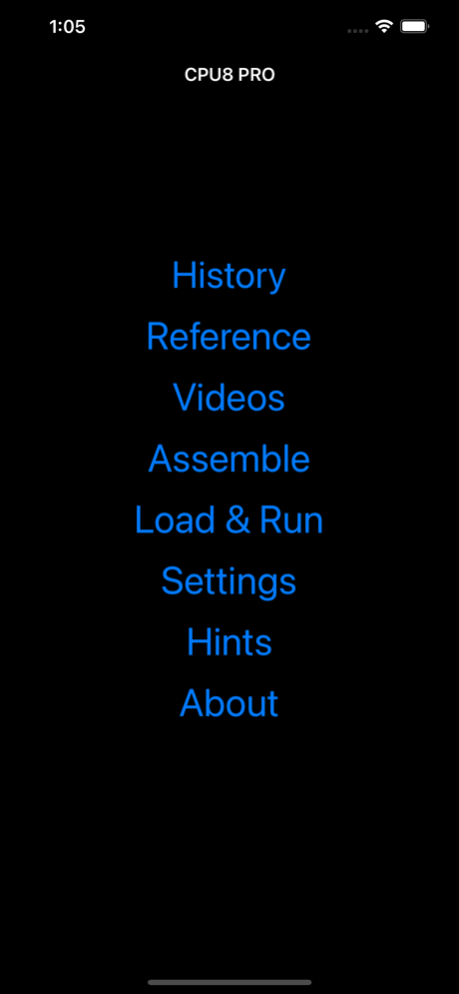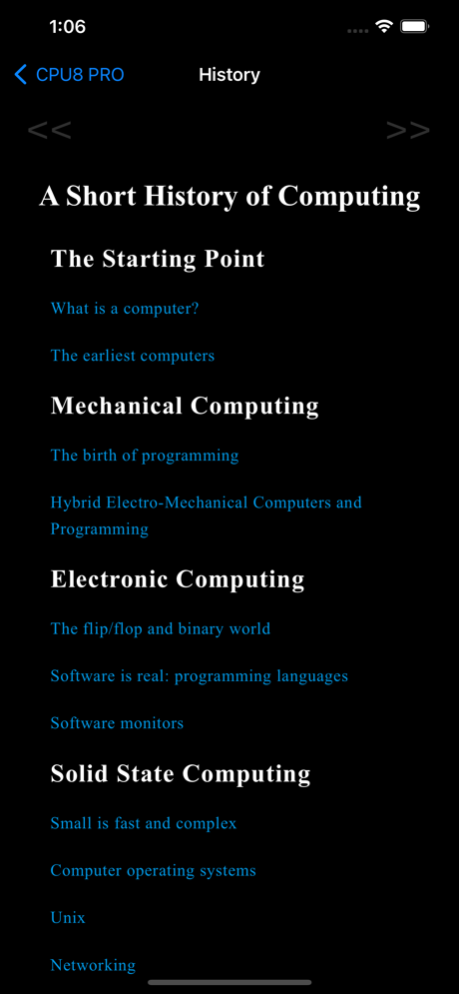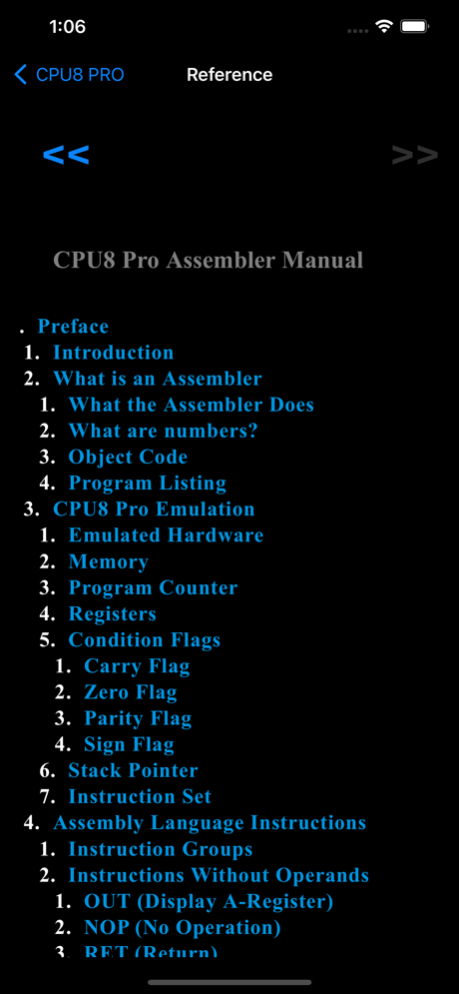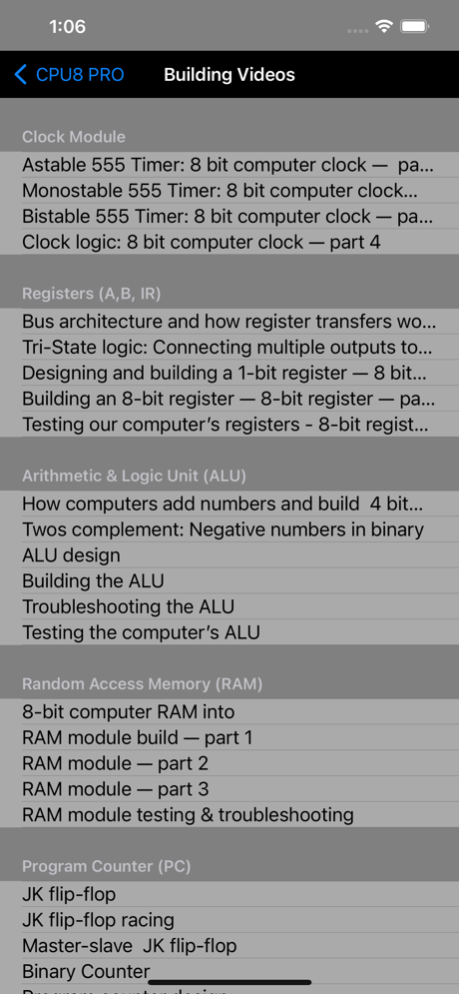CPU8 Pro 2.2
Continue to app
Free Version
Publisher Description
See how a computer executes your code while learning about the internal workings of modern computers.
CPU8 Pro is part of a family of simulated computers that teach about the inner workings of modern computers. From the basic CPU8 App to the enhanced CPU8 Plus App and now the CPU8 Pro, these apps provide a easy to use reference point to the inner-most operations of computers.
CPU8 Pro is based on a simplified model of the Intel 8085 (or SAP-3 “Simple As Possible” level 3) that is a subset of the computer that brought computing to the masses. It’s heritage stems from the work of Ben Eater, the creator of the wonderful 8-bit breadboard computer that is popular on YouTube and other sites.
CPU8 Pro contains:
A history of computing with details about computers through the ages. This material will hopefully form a base from which a more detailed examination of specific topics can be gleaned.
Reference material, including links to all of the Ben Eater videos providing step-by-step building instructions.
A full Assembler Manual plus a shortened reference summary directly in the assembler module.
A visual model of the operation of the computer as it executes programs that you can create or modify. The model supports 256 addressable spaces (words), ALU, Program Counter, Accumulator, Address Register, Instruction Register, Bus Indicator, Stack Pointer, Registers B, D and M, plus displays for Program Status Word, Microcode Phase, Flags and a 7-segment Display.
An assembler to take source code and create executable programs that you can “run” on your simulated computer. The assembler is quite sophisticated and supports about 70 instructions and pseudo instructions.
Hopefully, this will enhance the learning process for you and provide new information about how computers work!
Suitable for classroom study, independent study or just for the sheer enjoyment of playing with a computer that you can watch and learn from.
No personal individual information is accessed.
Nov 1, 2023
Version 2.2
Updated History Time Line 2022 and added History Time Line 2023
Updates and improvements
About CPU8 Pro
CPU8 Pro is a free app for iOS published in the Kids list of apps, part of Education.
The company that develops CPU8 Pro is Cordova Bay Entertainment Group, Inc. The latest version released by its developer is 2.2.
To install CPU8 Pro on your iOS device, just click the green Continue To App button above to start the installation process. The app is listed on our website since 2023-11-01 and was downloaded 0 times. We have already checked if the download link is safe, however for your own protection we recommend that you scan the downloaded app with your antivirus. Your antivirus may detect the CPU8 Pro as malware if the download link is broken.
How to install CPU8 Pro on your iOS device:
- Click on the Continue To App button on our website. This will redirect you to the App Store.
- Once the CPU8 Pro is shown in the iTunes listing of your iOS device, you can start its download and installation. Tap on the GET button to the right of the app to start downloading it.
- If you are not logged-in the iOS appstore app, you'll be prompted for your your Apple ID and/or password.
- After CPU8 Pro is downloaded, you'll see an INSTALL button to the right. Tap on it to start the actual installation of the iOS app.
- Once installation is finished you can tap on the OPEN button to start it. Its icon will also be added to your device home screen.